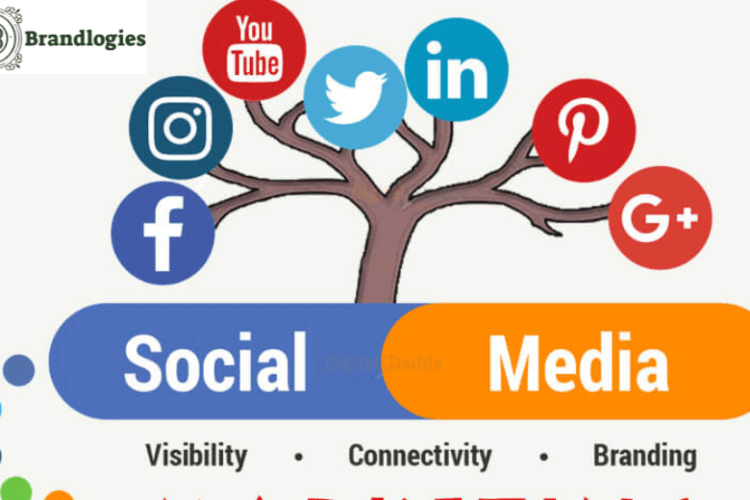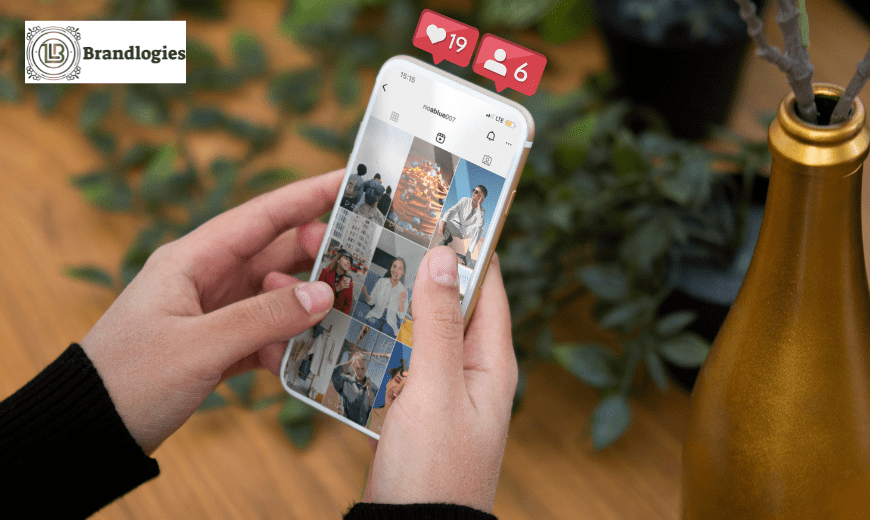
Struggling to increase the amount of presence on Instagram and get a higher number of followers? Reels are the way to go! They are simple and brief videos that can grab the audience’s attention and make you be different. Nonetheless, making fascinating Reels is not a piece of cake. That is where the appropriate apps come in.
As a social media management service provider and a brand management agency in Delhi that deals with several small businesses and startups, we at Brandlogies know the potential of Reels. We’ve compiled a list of 5 top apps to help you create eye-catching Reels that will grow your Instagram account:
1. Descript: Your Reel Editor All-In-One
Descript does not only help in the general editing of scripts and audio but has many more features. This is sort of like a Google Doc of videos! One of the excellent features of this tool is that you can crop, split, and/or merge your video clips, add background music, and even create subtitles.
Descript also has AI features such as Studio Sound that can improve your Reels by removing background noise. Also, it has a collection of royalty-free music and sound effects for your videos; therefore, you do not have to deal with copyright infringement.
2. InShot: Mobile Editing at Your Convenience
InShot is a popular app among mobile users and can be recommended. The round has everything that can help make Instagram Reels, from transition, animation, text, and picture-in-picture.
Speeding up or slowing down your clips and choosing music from the InShot application’s non-stop music section is also possible.
The best part? Thankfully, InShot is accessible on iOS and Android, so you can edit your Reels whether on the go or at home.
3. CapCut: TikTok’s Powerhouse for Instagram Reels
CapCut is an application from the same company as TikTok, and it is loaded with the right features that are suitable for creating an Instagram reel. Key features include:
- Background Removal: Removing background images for a clean look is very easy.
- AI Color Correction: Automatically increase the color fidelity.
- Speech-to-Text: Get subtitles in the blink of an eye.
- Large Media Library: Use different fonts, stickers, and effects.
4. Canva: Design Expertise for Fascinating Reels
So, while Canva does not only deal with plain graphics, it is also very useful for making Instagram Reels. It has numerous copyright reel templates, stock media, and a branding kit to help your Reels have your brand look.
It is also very easy to use if you are a newcomer to Canva since the software employs the drag-and-drop function. It also has a huge music library and sound effects; you can match the right music to your Reels.
5. Adobe Express: Simplicity Meets Power
Adobe Spark, which is now Adobe Express, is a highly intuitive tool that provides many options for creating desirable reels. It has a lot of templates, stock media, and even an AI image creation feature that allows users to create images from text.
Indeed, Adobe Express is an excellent tool for newcomers; however, even professional users will find some useful tools here.
Need assistance to take care of your Instagram profile and share awesome Reels? An impeccable example of a reputable brand management agency in Delhi is Brandlogies, which will assist you in formulating the right brand strategy and crafting compelling content that will deliver the results you seek. We know how critical social media management services are in the current society. Come to us today for assistance with your Instagram growth, and let’s help your engagement grow.