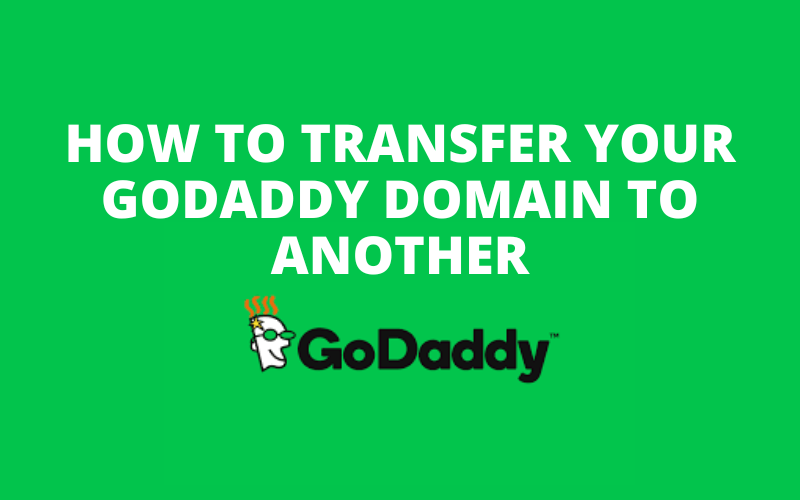
Domain and hosting is essential for any business. To keep them secure it is a must to place in the safest place you know. There are many domain and hosting providers, few them you may know like GoDaddy, HostGator, hostinger and many other service provider.
Domain buying and selling is one of the potential business anyone can do with spending much on the marketing revenue.
You can transfer your domain from one account to another. This is required when you purchase a domain for someone you know or for your client. Godaddy gives you the feature to transfer the current domain from one account of GoDaddy to another GoDaddy account.
Guide to transferring your existing domain to another account:
To get started please follow the details below:
1. Login to your Godday account
2. Enter your Username & Password
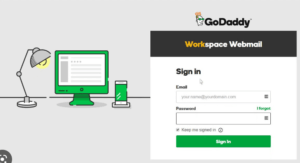
3. Click on the username and choose “My product”
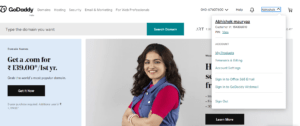
4. Choose the domain you want to transfer
5. Click on “Domain Setting” once you scroll down the window.
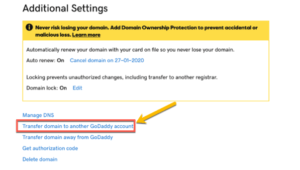
6. Choose the option which suits your function.
7. Now it will display a pop like this:
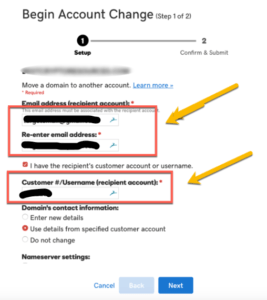
8. Enter the relevant details and proceed next.
9. It will now ask you to review and accept. Do the needful.
10. Your domain will be transferred
If you wish to know more about the functioning of the Godaddy account, you can directly to the customer care representative through the chat option.
Keep following brandlogies for tech-related information. We help users to increase their website traffic through organic reach. If you wish to reach out to your potential audience, you may visit us at www.brandlogies.com or call 08882829803
Follow our Instagram handle for more many informative facts: Instagram


